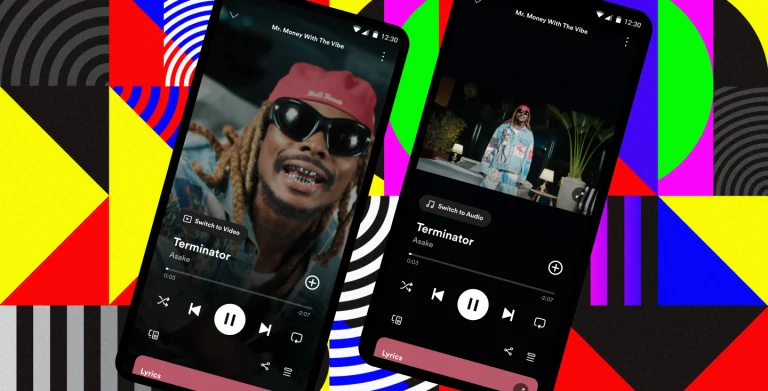Audiobooks on Spotify Premium: A Comprehensive Guide
Spotify, long known as a hub for music and podcasts, has expanded its offerings to include audiobooks. This addition allows Premium users to enjoy a wide range of literature, memoirs, and self-help books alongside their favorite playlists and podcasts. In this article, we’ll explore the ins and outs of Spotify’s audiobook offerings, how to access them, and ways to maximize the experience with Spotify Premium.

1. Audiobooks on Spotify: What’s Available?
Spotify’s audiobook collection covers several genres, including:
- Fiction: Contemporary novels, literary classics, and thrillers.
- Non-fiction: Biographies, memoirs, and historical works.
- Self-help: Motivational books, productivity hacks, and wellness guides.
- Children’s literature: Audiobooks for younger audiences, perfect for family listening.
Spotify regularly updates its library with new titles, offering curated recommendations based on your listening habits. This variety makes it easy for Premium users to discover audiobooks that align with their interests.
2. How to Access Audiobooks on Spotify Premium
Accessing audiobooks on Spotify is straightforward, especially with a Premium subscription. Follow these steps:
- Open the Spotify app on your iOS or Android device.
- Go to the Search tab and type “audiobooks.”
- Explore curated playlists or specific titles by genre or author.
- Tap on the audiobook you want to listen to and click Play.
Spotify offers some audiobooks free to all users, while others are available only to Premium members. With Premium, you also enjoy the added benefits of ad-free listening and unlimited skips.

3. Offline Listening: Downloading Audiobooks with Premium
Spotify Premium allows users to download audiobooks for offline playback, perfect for flights, commutes, or areas with limited internet access. To download an audiobook:
- Open the audiobook and tap the download icon (downward arrow).
- Wait for the download to complete; the icon will turn green when finished.
- Access your downloaded audiobooks under Your Library in the Audiobooks section.
Offline listening ensures you can enjoy uninterrupted playback without using mobile data.
4. Advantages of Spotify Premium for Audiobooks
Spotify Premium enhances the audiobook experience with several exclusive benefits:
- Ad-Free Playback: Enjoy your book without interruptions, creating a more immersive experience.
- Unlimited Skips and Replays: Easily skip ahead or replay chapters without limits.
- Seamless Sync Across Devices: Start an audiobook on your smartphone and continue on your laptop or tablet without losing your place.
- High-Quality Audio: Premium users can stream audiobooks in superior sound quality, ensuring clarity and comfort during long listening sessions.
5. How to Organize Your Audiobooks on Spotify
Spotify allows you to organize your audiobooks effectively:
- Create Playlists: Group audiobooks by genre, author, or personal preference for quick access.
- Bookmark Tracks: Use Spotify’s “Add to Queue” feature to create a personalized order for listening sessions.
- Liked Audiobooks: Tap the heart icon to save favorite audiobooks to your library for easy access.
- Progress Tracking: Spotify automatically tracks your progress, so you can resume where you left off, even on different devices.
6. Sharing Audiobooks with Friends and Family
Spotify makes sharing audiobooks simple. Tap the three dots next to the audiobook title and select Share. You can send links via WhatsApp, Messenger, or post directly to Instagram Stories. If you have a Family Premium plan, each member can explore audiobooks independently while enjoying individual recommendations.
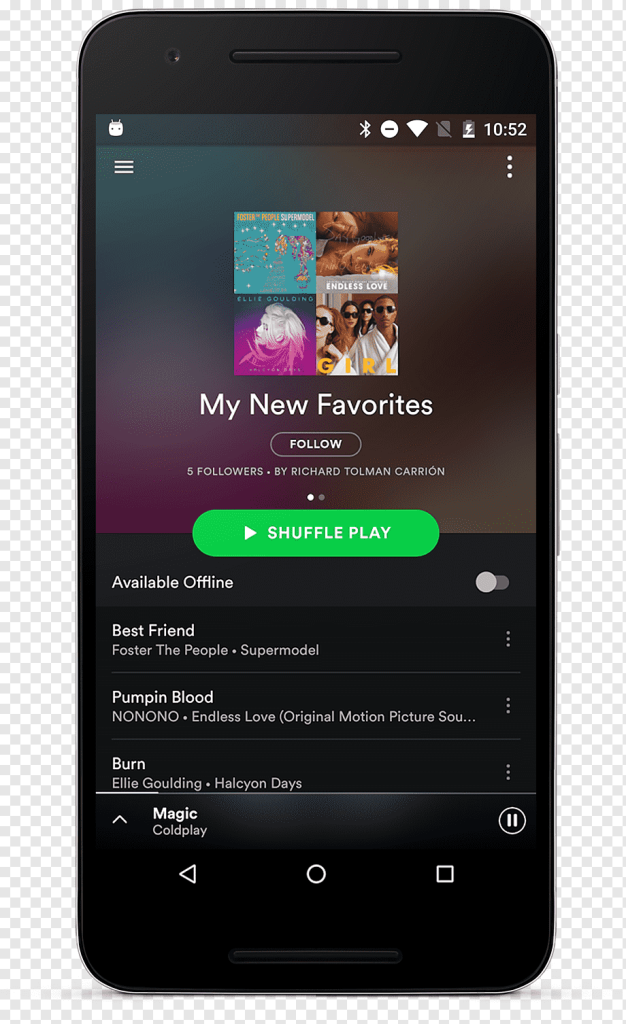
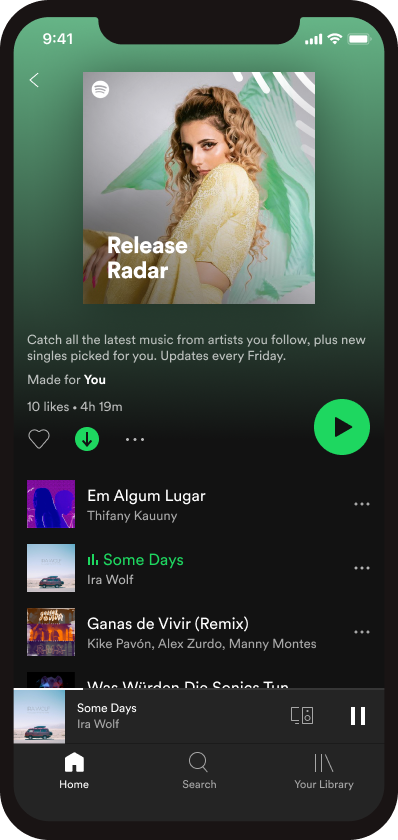
7. Using Voice Commands to Control Audiobooks
Spotify supports voice control through Siri on iOS and Google Assistant on Android. Use commands like:
- “Hey Siri, play [audiobook title] on Spotify.”
- “Skip to the next chapter.”
- “Pause the audiobook.”
This hands-free functionality is useful for listening while driving, cooking, or exercising.
8. Exploring Audiobooks on Spotify’s Web Player and Desktop App
Spotify Premium users can also access audiobooks via the web player or desktop app. This allows for seamless switching between mobile and computer playback. The sync feature ensures you never lose your place when moving between devices.
9. Spotify’s Audiobook Playlists and Curated Collections
Spotify frequently offers audiobook playlists that group related titles or genres. For example:
- Bestselling Non-Fiction: A collection of popular memoirs and biographies.
- Relaxing Stories for Bedtime: Audiobooks designed to help you unwind.
- Children’s Audiobooks: Stories perfect for family listening or keeping kids entertained.
These curated collections make it easier to discover new audiobooks without browsing aimlessly.
10. Spotify vs. Other Audiobook Platforms
Spotify’s audiobook service competes with dedicated platforms like Audible and Apple Books. While Audible offers more extensive catalogs and exclusive content, Spotify has the advantage of bundling audiobooks, music, and podcasts under one subscription. This convenience makes Spotify an appealing choice for those who want an all-in-one audio platform.
11. Future of Audiobooks on Spotify
Spotify is committed to expanding its audiobook offerings, with plans to include more exclusive content and enhance user experience with features like chapter markers. As the audiobook space grows, Spotify Premium users can expect more titles, better recommendations, and improved functionality.

Tips for Choosing the Right Audiobooks on Spotify Premium
When selecting audiobooks on Spotify Premium, consider factors like genre, narrator, and length. Explore curated playlists or trending titles to find popular recommendations. Read reviews or listen to sample clips to gauge the audiobook’s style and pacing.
Opt for shorter books for quick listens or longer, immersive stories for extended enjoyment. Additionally, check out user ratings and explore related genres to broaden your experience.
Faqs
1. Can I download audiobooks for offline listening on Spotify Premium?
Yes, Spotify Premium allows users to download audiobooks for offline playback. Simply tap the download icon next to the audiobook you wish to save, and it will be available for listening without an internet connection.
2. Are audiobooks on Spotify available for free users?
Some audiobooks are accessible to all users, but the majority require a Spotify Premium subscription for ad-free and offline listening experiences.
3. How can I share audiobooks with friends?
You can share audiobooks on Spotify by tapping the three dots next to the title and selecting the Share option. This allows you to send links via social media or messaging apps.
Conclusion
Audiobooks on Spotify Premium provide an excellent way to enjoy literature on the go. With features like offline playback, ad-free listening, and seamless syncing, Spotify makes it easy to explore audiobooks alongside music and podcasts. Whether you’re diving into a classic novel or a bestselling memoir, Spotify Premium ensures a high-quality and convenient listening experience.